From the Labor Information screen, select an organization from the Organization drop-down list. The message displays, "Transfer this person to another organization?".
Click Yes then click
the Save button to open the
Transfer Labor Resource screen. If the transferred labor resource
does not have risk attribute, user-defined information, and card assignment
and history, clicking the Save button will not open the Transfer Labor
Resource screen.
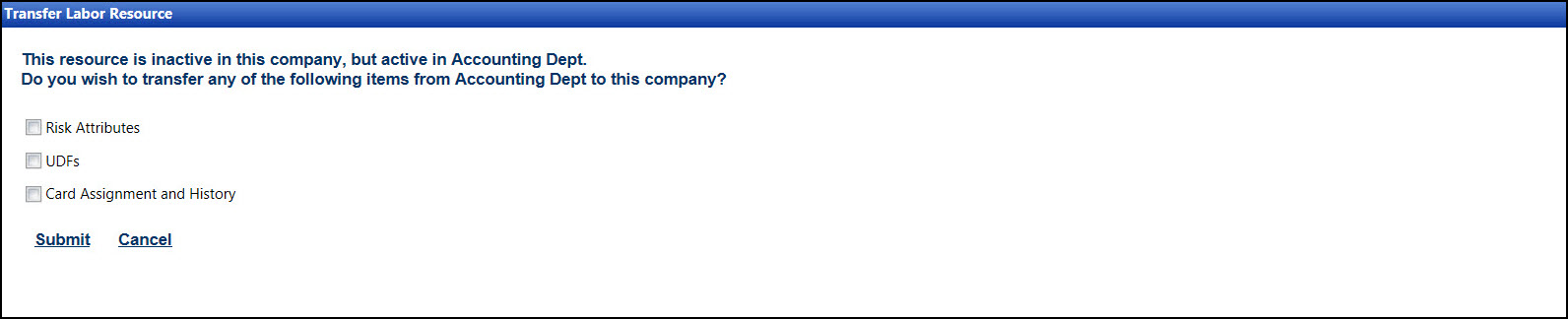
From the Transfer Labor Resource screen, click the Risk Attribute, UDFs, and/or Card Assignment and History checkboxes to transfer the selected items with the labor resource. The disabled checkboxes indicate that transferring labor resource does not have the information for the transferring process.
Click Submit to return to the Labor Information screen and the selected labor resource is transferred to the selected organization.