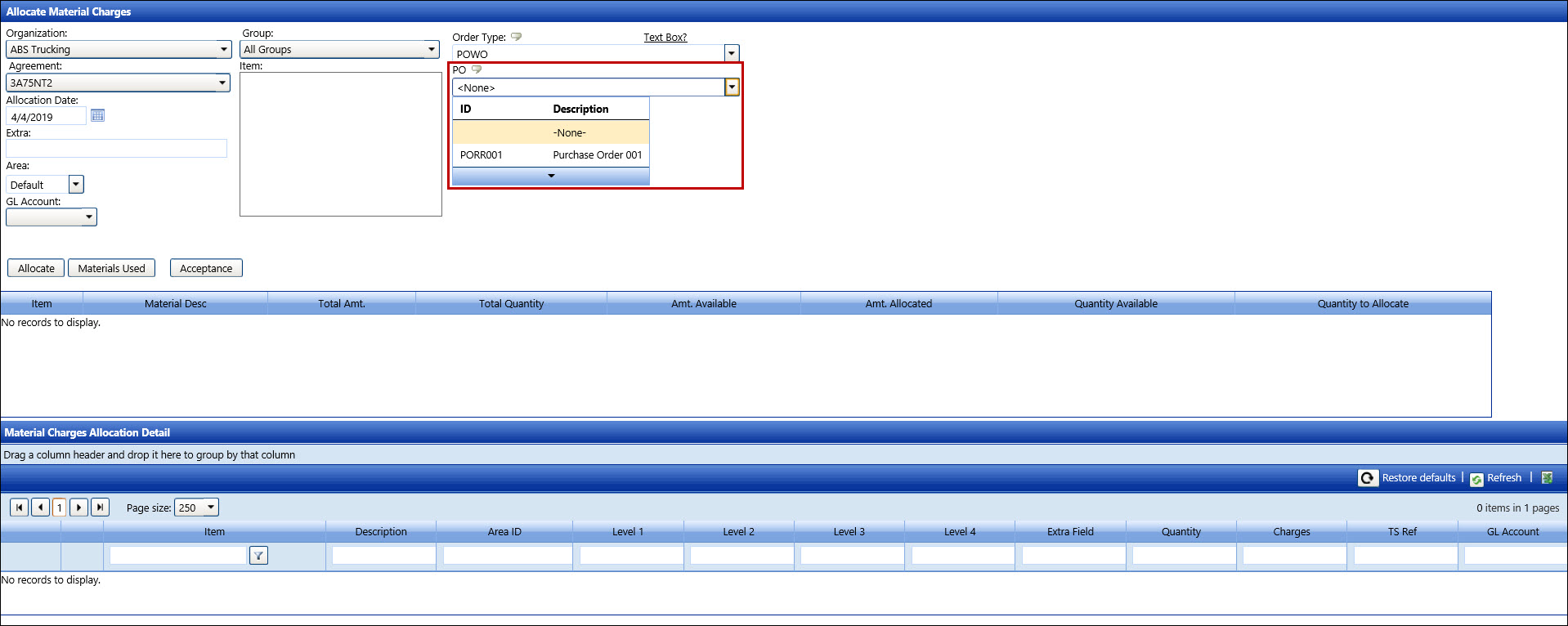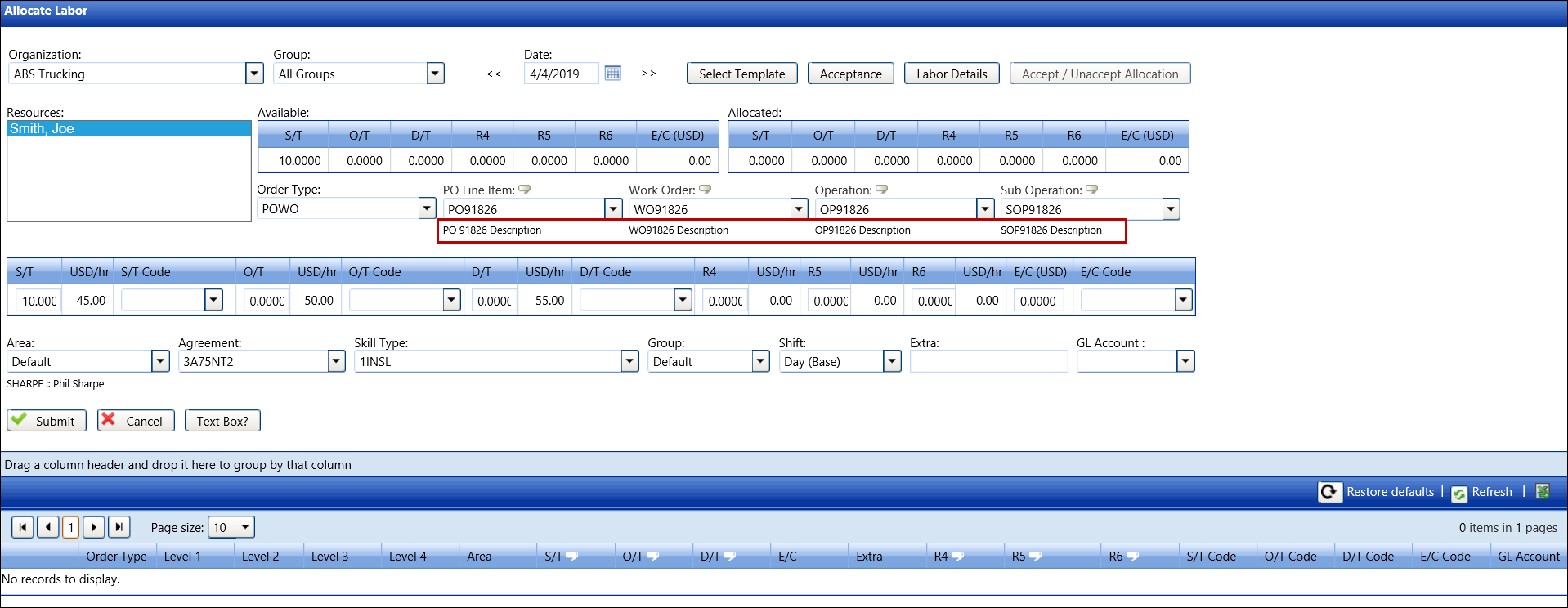
The purpose for displaying the descriptions for cost objects is to reduce time and minimize errors for the Timekeepers by helping them identify and select the correct cost object during an allocation.
If the cost object ID has a description and the Show Descriptions for Cost Objects feature is enabled, Track will display the cost object IDs and descriptions in the cost object drop-down lists. If Track screens display only text box accessibility, then enter the cost object ID into the cost object text box to enable the drop-down list and populate cost object listing. Refer to Enable the Show descriptions for cost objects feature for more information.
After a cost object ID is selected, its description is displayed under each cost object drop-down list.
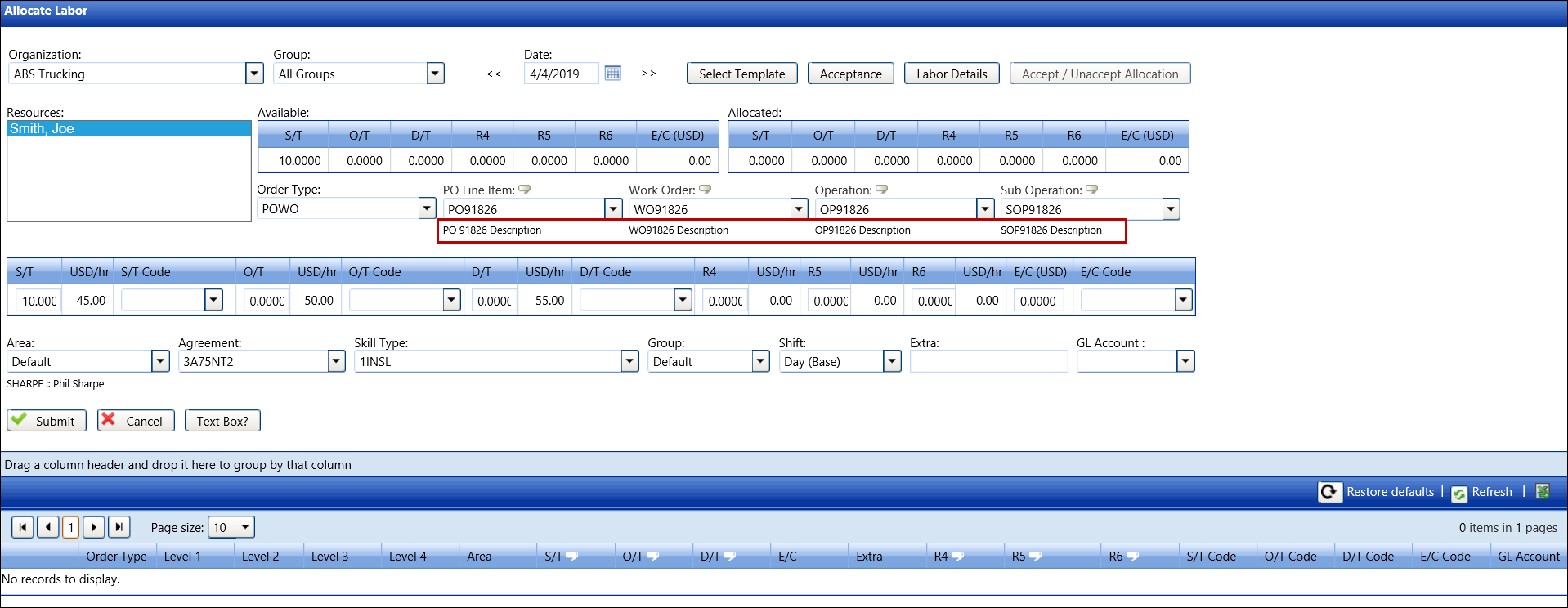
The Show Descriptions for Cost Objects feature will affect the following Track screens:
Allocate Labor (Allocations > Allocations > Labor Hours)
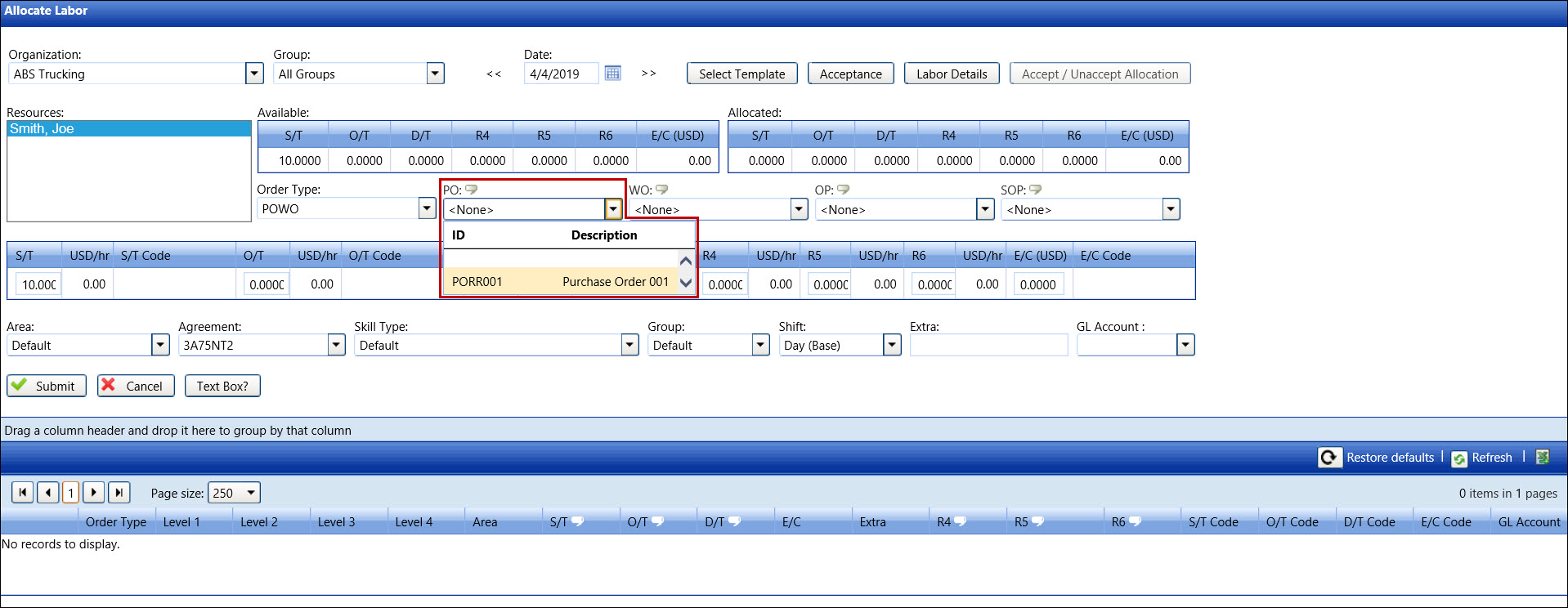
Quick Allocation – Labor (Allocations > Allocations >
Quick Allocation)
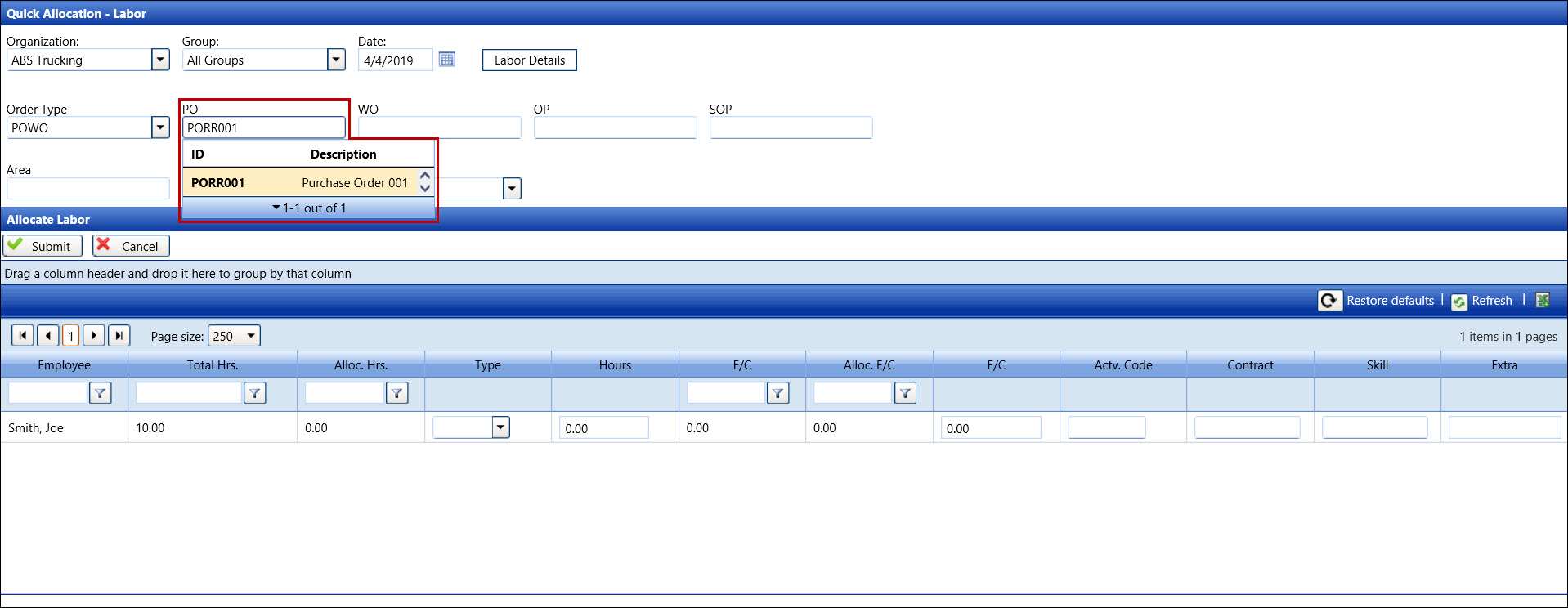
Quick Allocations by Resource (Allocations > Allocations
> Quick Allocation by Resource)
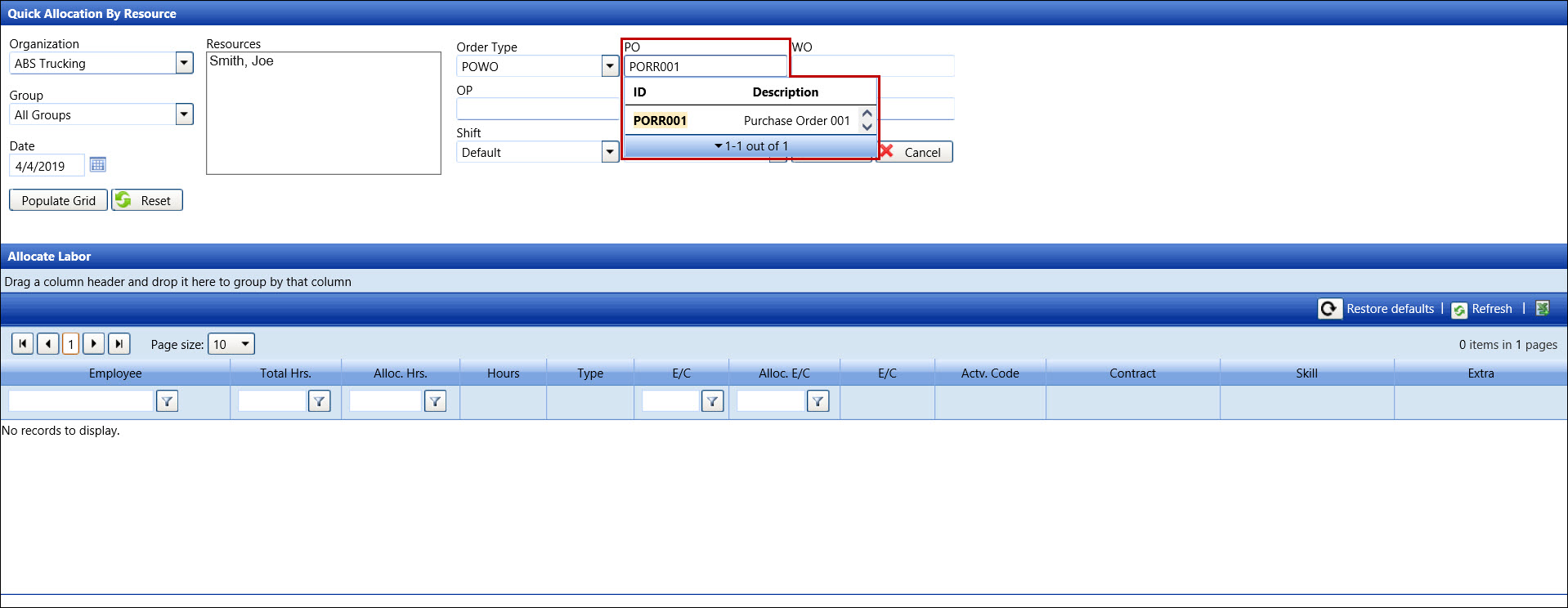
Allocate Equipment Hours/Other Costs (Allocations > Allocations
> Equipment Hours/Costs)
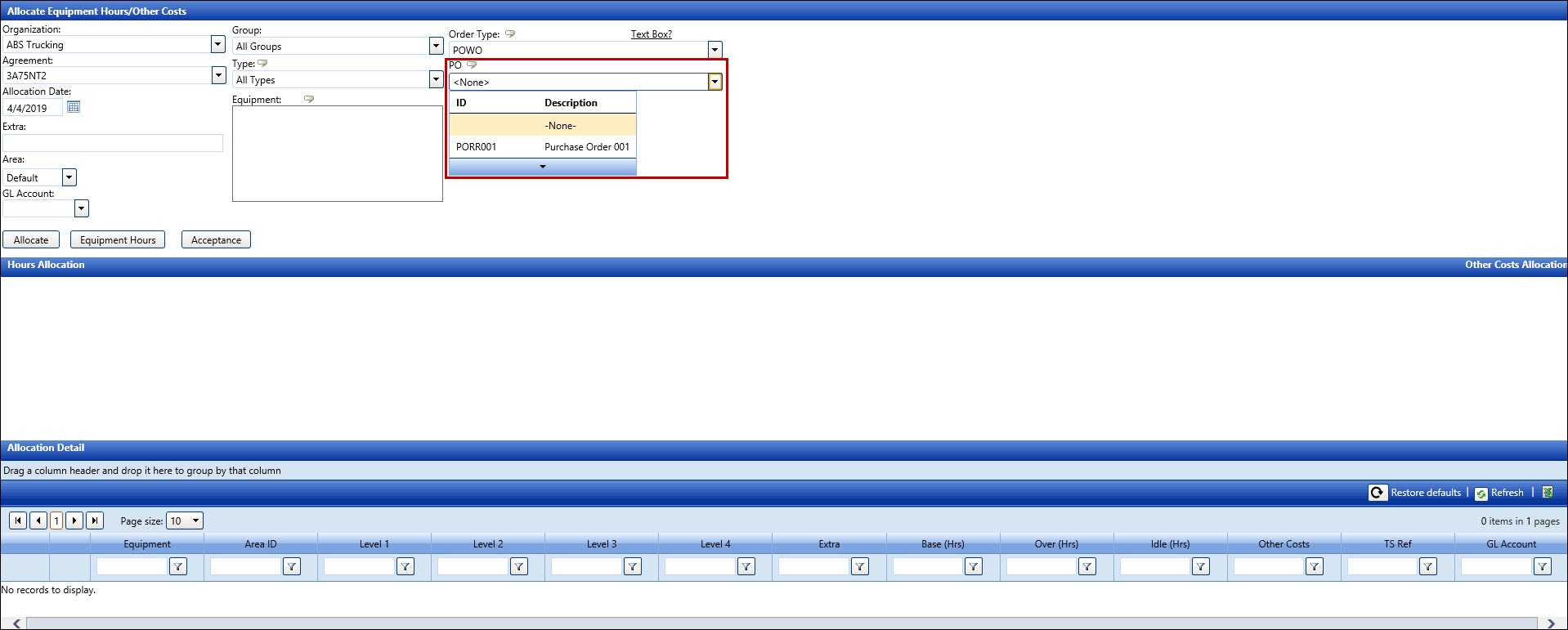
Allocate Material Charges (Allocations > Allocations >
Material Charges)