Hover a mouse pointer over the Invoices menu link to display its drop-down menu.
Slide a mouse pointer over to the Authorization Central to display its menu.
Click Authorize UP (By Area)
to open the Authorize Unit Price Payment by Area screen.
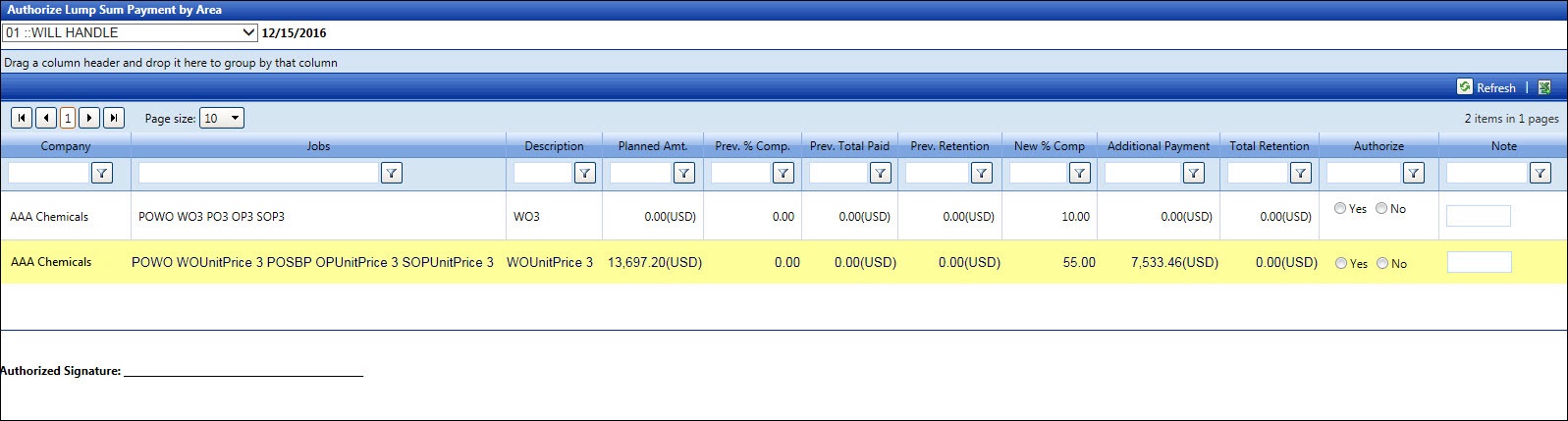
Hover a mouse pointer over the Invoices menu link to display its drop-down menu.
Slide a mouse pointer over to the Authorization Central to display its menu.
Click Authorize UP (By Area)
to open the Authorize Unit Price Payment by Area screen.
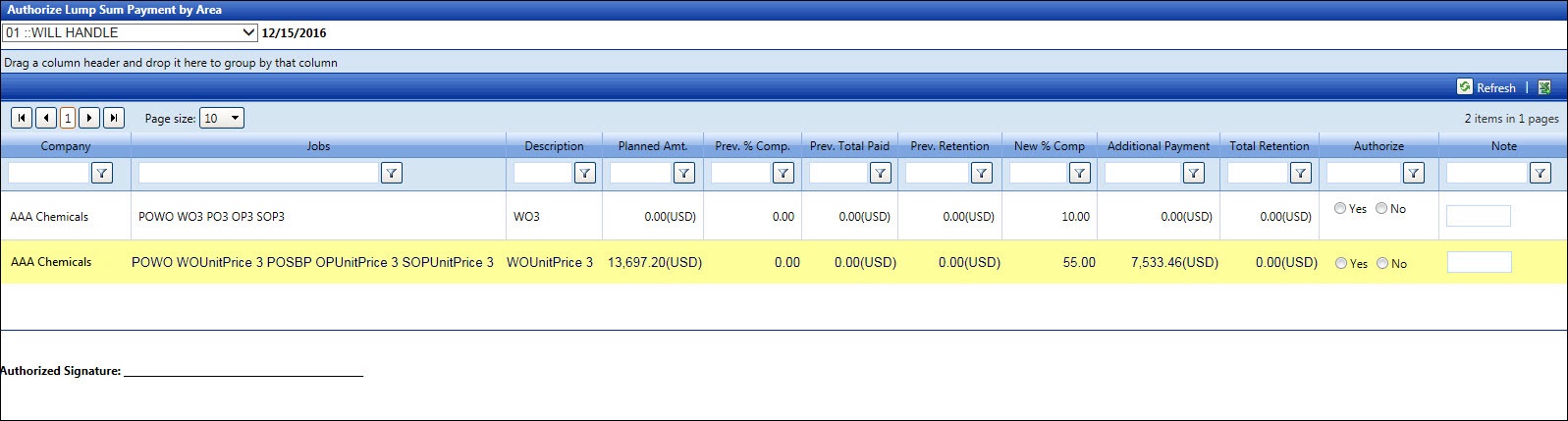
If applicable, select a location from the Location drop-down list located on the menu bar.
Select an area ID from the drop-down list to display the list of lump sum payments in the grid.
The timesheet date defaults to today's date.
From the grid, click the Yes button, under the Authorize column, on a line item to be authorized.
Enter a comment into the Note text box.
Click the line next to Authorized Signature to authorize the selected lump sum payment. The authorized lump sum payment disappears from the grid.
If applicable, select a location from the Location drop-down list located on the menu bar.
Select an area ID from the drop-down list to display the list of lump sum payments in the grid.
The timesheet date defaults to today's date.
From the grid, click the No button, under the Authorize column, on a line item to be rejected.
Enter a reason for rejecting the selected lump sum payment into the Note text box.
Click the line next to Authorized Signature to authorize the selected lump sum payment. Refer to Accept Units to resolve the rejection.