Hover a mouse pointer over the Allocations menu link to display its drop-down menu.
Slide a mouse pointer over to the Progress Jobs to display its menu.
Click Accept Units to
display the Unit Progression Acceptance screen.
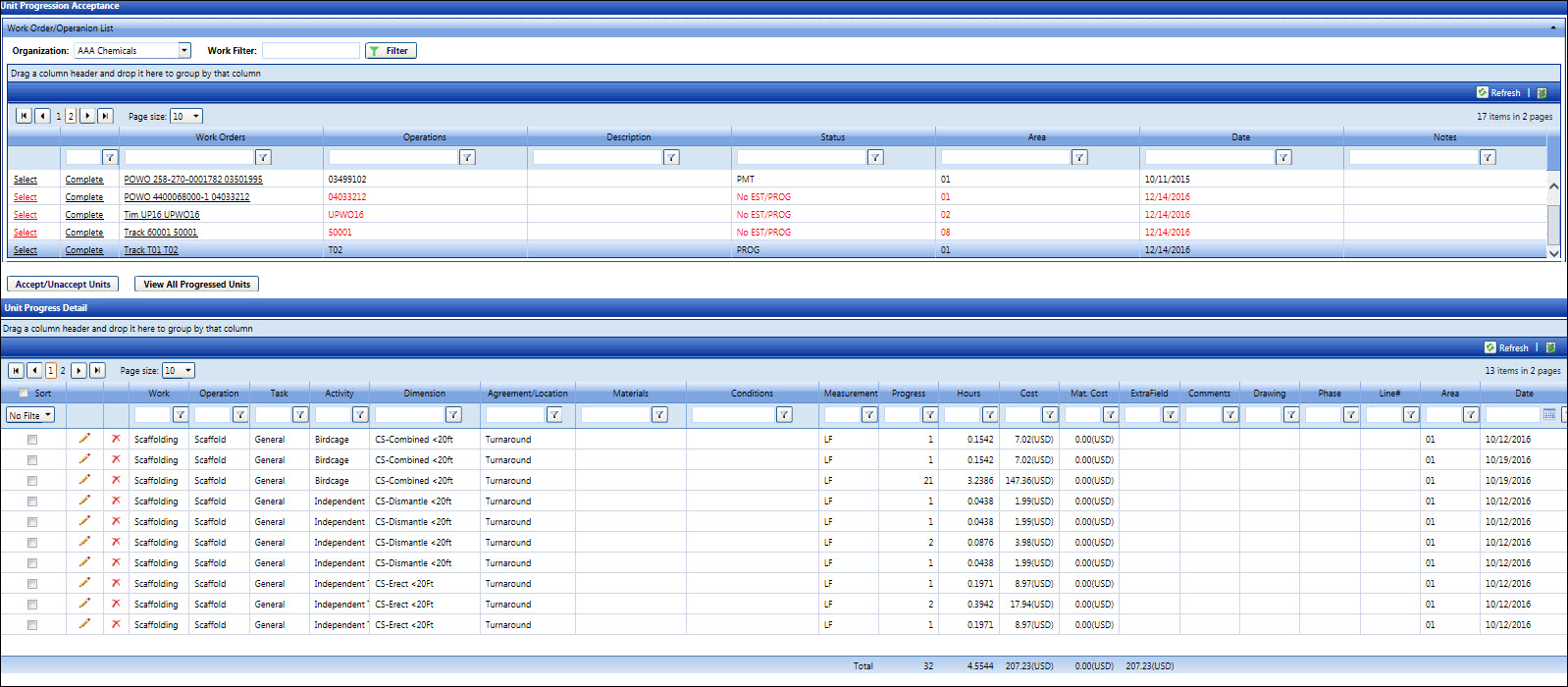
In order to access the Unit Progression Acceptance screen, ensure the UP Module Ver checkbox, displays on the Application Setting screen, is selected.
Hover a mouse pointer over the Allocations menu link to display its drop-down menu.
Slide a mouse pointer over to the Progress Jobs to display its menu.
Click Accept Units to
display the Unit Progression Acceptance screen.
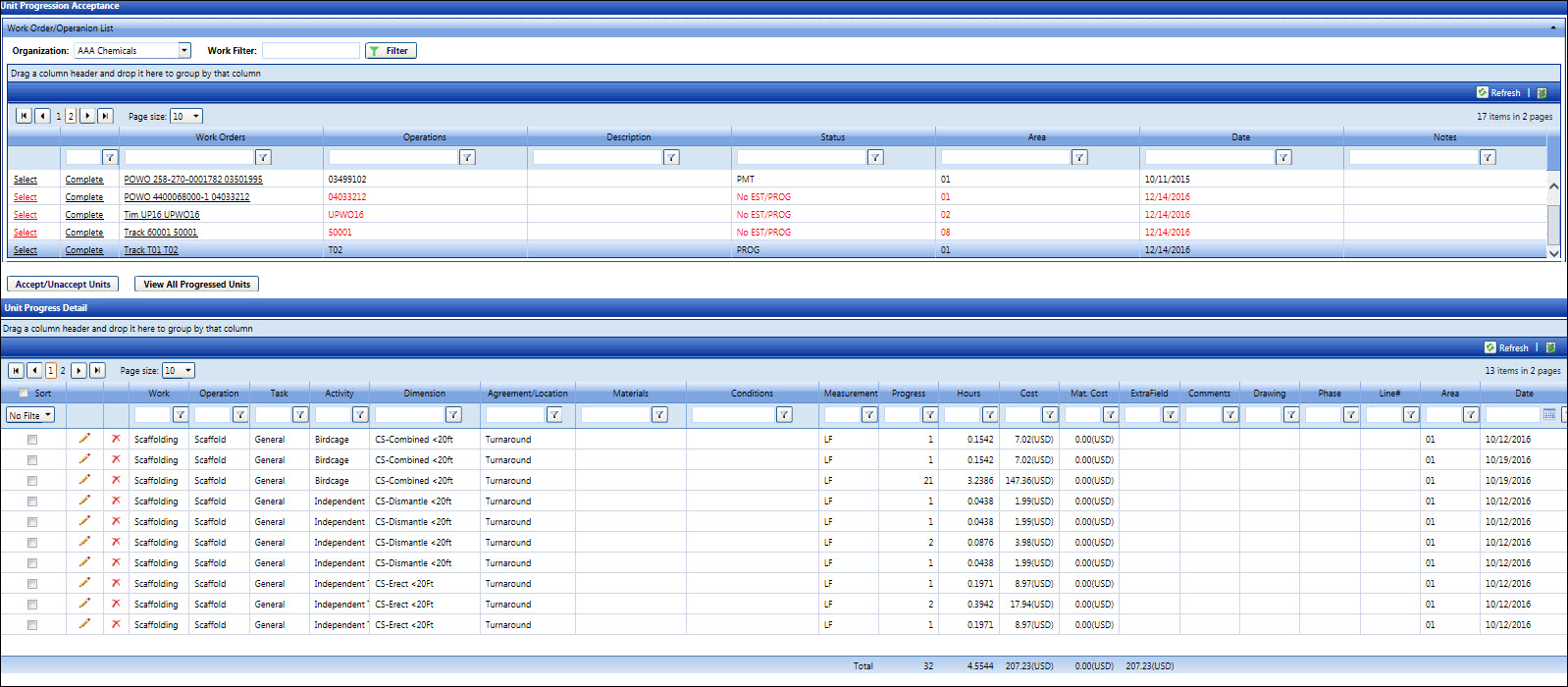
If applicable, select a location from the Location drop-down list located at the menu bar.
Select an organization from the Organization drop-down list.
If applicable, enter partial work order into the Work Filter text box then click the Filter button to display the records according to the work order search.
From the grid, click the Select link to highlight the line item and display its information in the Unit Progress Detail grid.
From the Unit Progress Detail grid, click the checkbox on the line item to select the units.
Click the Accept/Unaccept Units button to accept the selected units. The accepted line item is shaded.