Hover a mouse pointer over the Settings menu on the menu bar to display its drop-down menu.
Slide a mouse pointer over Equipment to display its menu.
Click
Types to open the Global Equipment Types screen.
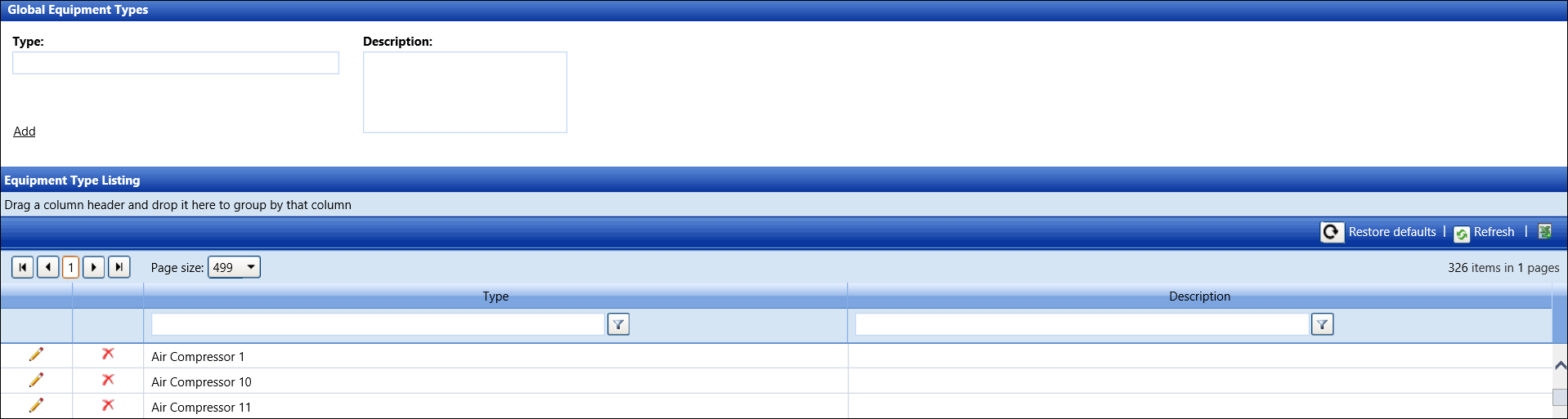
Hover a mouse pointer over the Settings menu on the menu bar to display its drop-down menu.
Slide a mouse pointer over Equipment to display its menu.
Click
Types to open the Global Equipment Types screen.
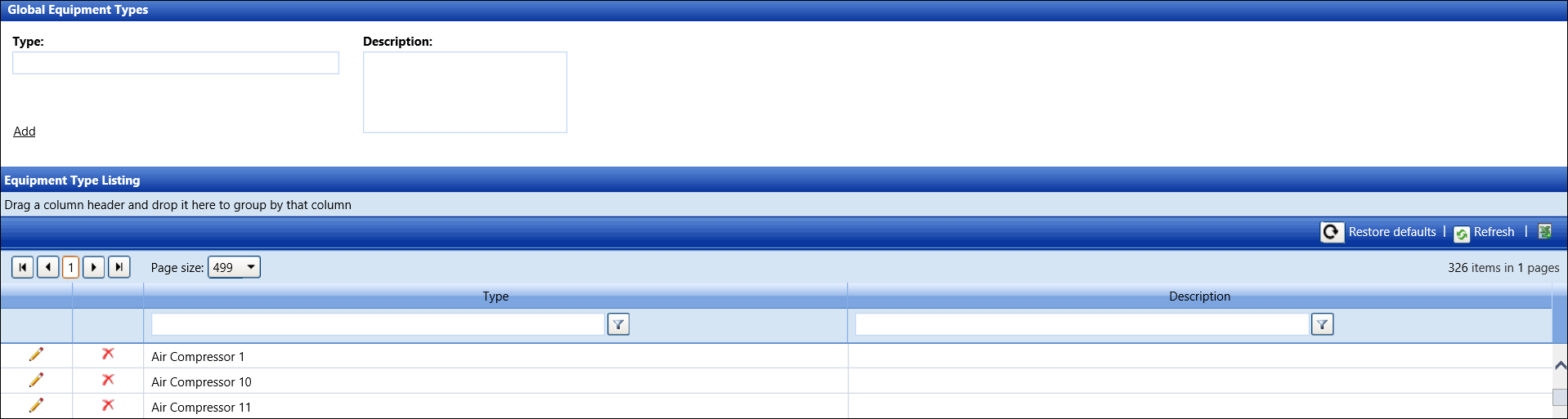
From the Global Equipment Types screen, enter a new global equipment type into the Type text box.
Enter the equipment type's description into the Description text box.
Click Add to save and display a new equipment type and its description in the Equipment Type Listing.
From the Equipment Type Listing, click the Edit icon on a line item to enable the Type and Description text boxes.
Make the changes then click the Update icon to save and display a modified global equipment type in the Equipment Type Listing.
For security purposes, a global equipment type cannot be deleted if it is in use.
From the Equipment Type Listing grid, click the Delete icon on a line item. The delete confirmation dialog box opens.
Click OK to delete the selected global equipment type.
Related Topic