Hover a mouse pointer over the Settings menu on the menu bar to display its drop-down menu.
Slide a mouse pointer over Equipment to display its menu.
Click
Location Group/Type to open
the Location Equipment Groups/Types screen.
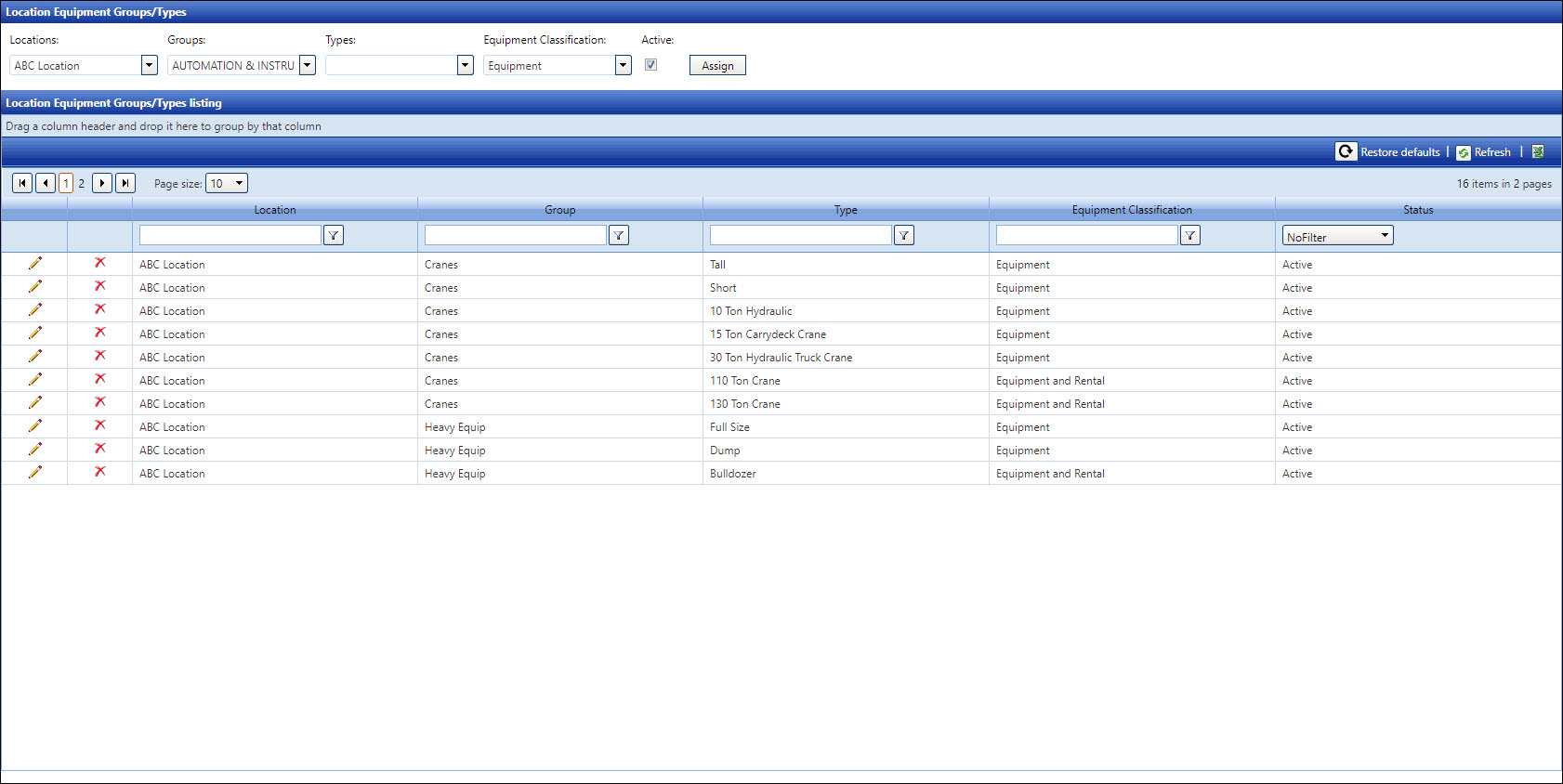
The Location Equipment Groups/Types feature allows users to associate the equipment types with a specific equipment group at the Location level. With the equipment group/type combination, any equipment classified as Equipment, Rental, or Rental equipment will be available in the designated module. This function allows the locations to establish their and classification equipment groups/types to suit their business process.
Hover a mouse pointer over the Settings menu on the menu bar to display its drop-down menu.
Slide a mouse pointer over Equipment to display its menu.
Click
Location Group/Type to open
the Location Equipment Groups/Types screen.
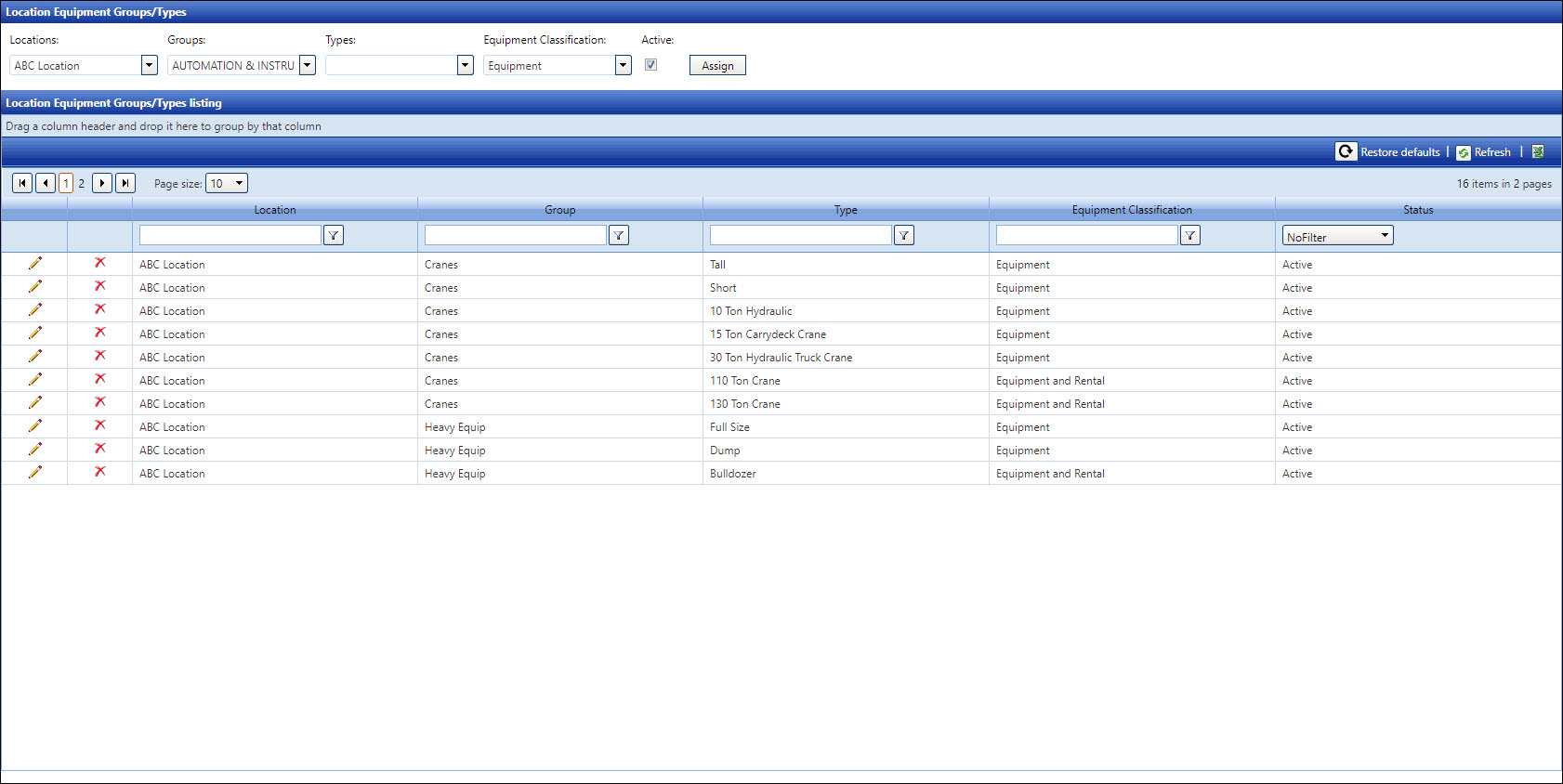
From the Location Equipment Groups/Types screen, select a location from the Locations drop-down list.
Select an equipment group from the Groups drop-down list.
Select one or more equipment types from the Types drop-down list.
There are 3 options to classify the equipment group/type combinations. Select one of the following options from the Equipment Classification drop-down list.
Equipment option is for the Equipment Module.
Rental option is for Rental Equipment Module.
Equipment and Rental option is for both modules.
The Active checkbox is selected by default. Deselect the Active checkbox to assign the select equipment types an Inactive status. Otherwise, proceed to the next step.
Click the Assign button to assign the selected location equipment groups/types, displaying the information in the Location Equipment Groups/Types Listing.
From the Location Equipment Groups/Types Listing, click the Edit icon on a line item to enable the drop-down lists.
Make changes where appropriate then click the Update icon to save the modifications.
From the Location Equipment Groups/Types Listing, click the Delete icon on a line item. The delete confirmation dialog box opens.
Click OK to unassign the selected group/type from the selected location.