Hover a mouse pointer over the Settings menu link on the menu bar to display its drop-down menu.
Slide a mouse pointer over the Unit Price to display its menu.
Click
Audit Trail Reports to open
the Audit Trail Report screen.
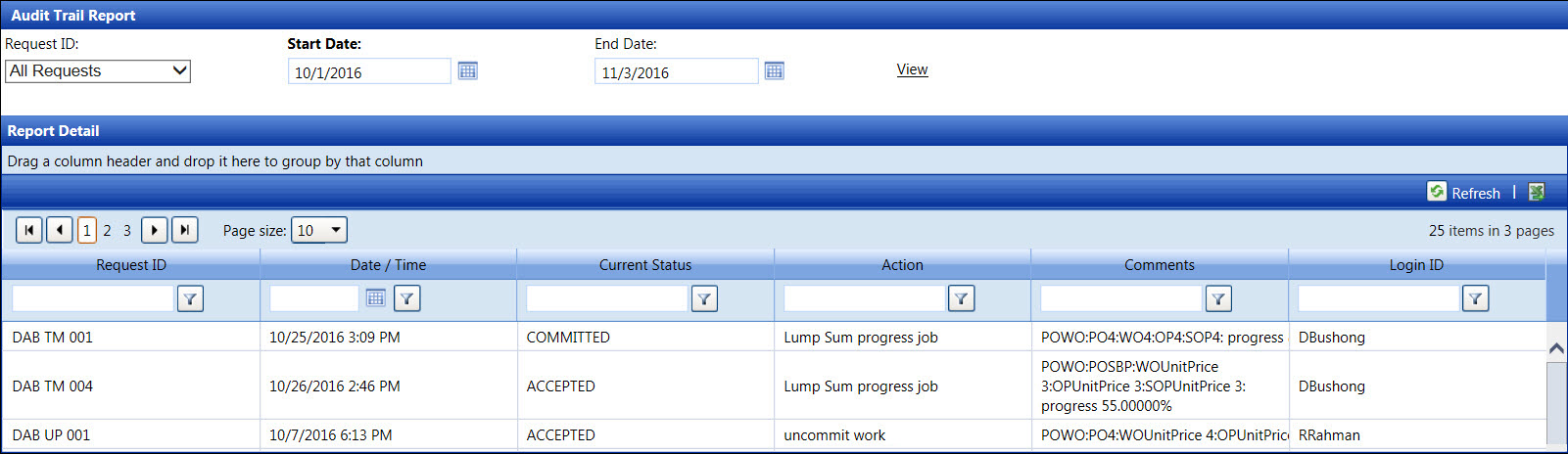
The Audit Trail Reports display the status of estimate by a request ID. Remember to click the View link to refresh the screen.
Hover a mouse pointer over the Settings menu link on the menu bar to display its drop-down menu.
Slide a mouse pointer over the Unit Price to display its menu.
Click
Audit Trail Reports to open
the Audit Trail Report screen.
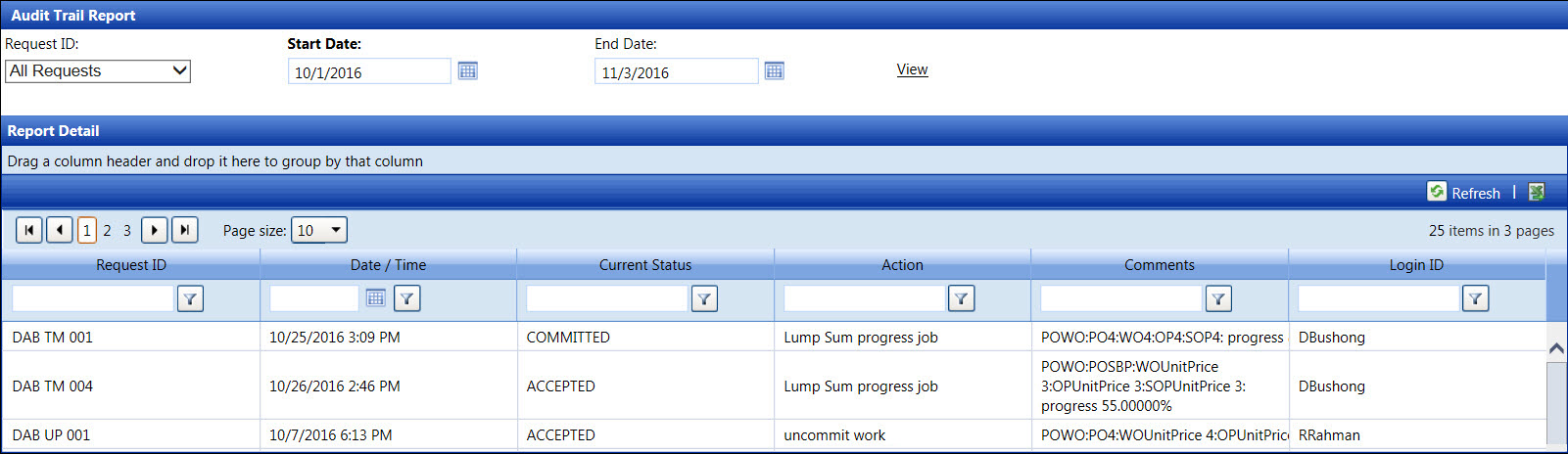
From the Audit Trail Report screen, the All Requests option in the Request ID drop-down list is selected by default. Select a specific request ID from the Request ID drop-down list or proceed to the next step.
Enter the request's start and end date into the State Date and End Date text boxes. Alternatively, select the dates from the calendars. (see also Date Format)
Click View to display the progress of the estimate for selected request ID in the Report Detail grid.