Hover a mouse pointer over the Estimating menu link to display its drop-down menu.
Click Review UP BOM to
open the View Unit Manhour Estimate screen.
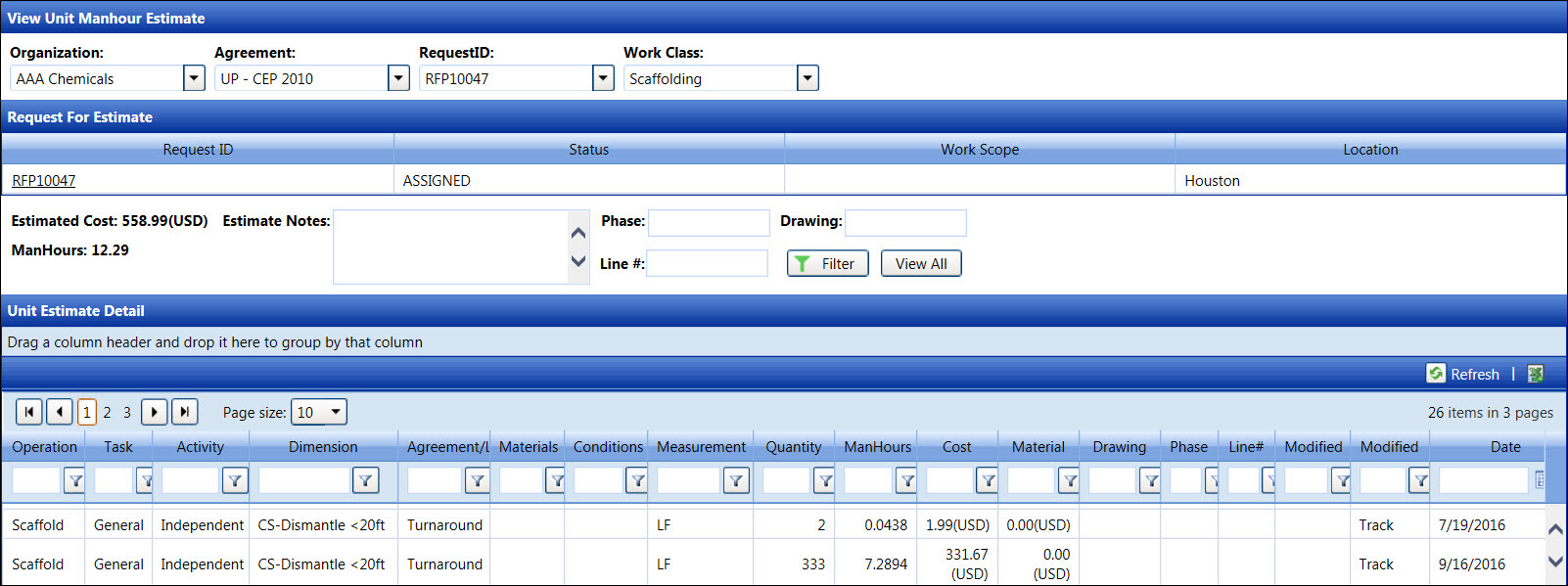
At the View Unit Manhour screen, the status for a request for estimate appears under the Status column at the Request for Estimate grid. After the estimate is completed, it has a RECEIVED status and is ready for a requestor to review. The request for estimate that has been assigned to an estimator will have ASSIGNED status.
Hover a mouse pointer over the Estimating menu link to display its drop-down menu.
Click Review UP BOM to
open the View Unit Manhour Estimate screen.
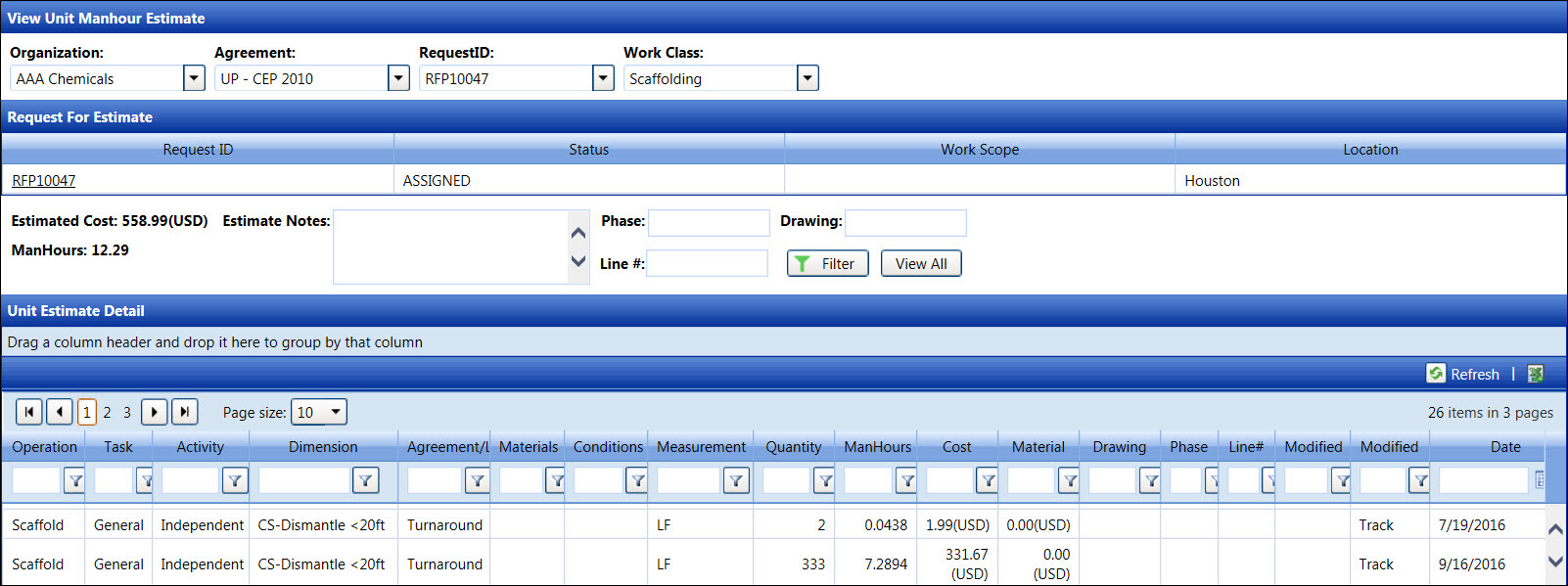
From the View Unit Manhour Estimate screen, select an organization from the Organization drop-down list.
Select an agreement from the Agreement drop-down list.
Select a request ID from the Request ID drop-down list. The selected request for estimate is displayed in the Request for Estimate grid. The bill of materials is displayed in the Unit Estimate Detail grid.
User may enter information into the Phase, Line #, and Drawing text boxes then click the Filter button to filter the search.