Hover a mouse pointer over the Estimating menu link to display its drop-down menu.
Click Review BOM to
open the Review Bill of Materials screen.
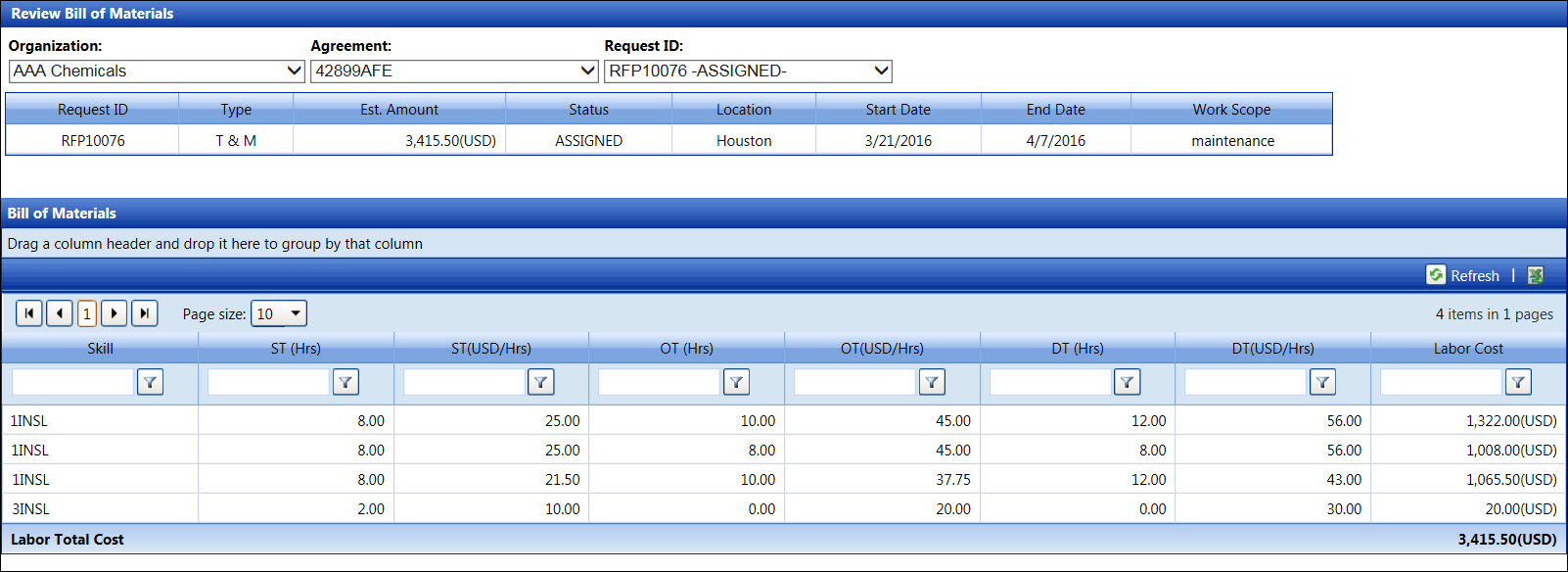
User will be able to review costs for the selected estimate at the Review Bill of Materials screen. The costs are grouped by labor skills with the total costs located at the bottom of the Bill of Materials grid.
Hover a mouse pointer over the Estimating menu link to display its drop-down menu.
Click Review BOM to
open the Review Bill of Materials screen.
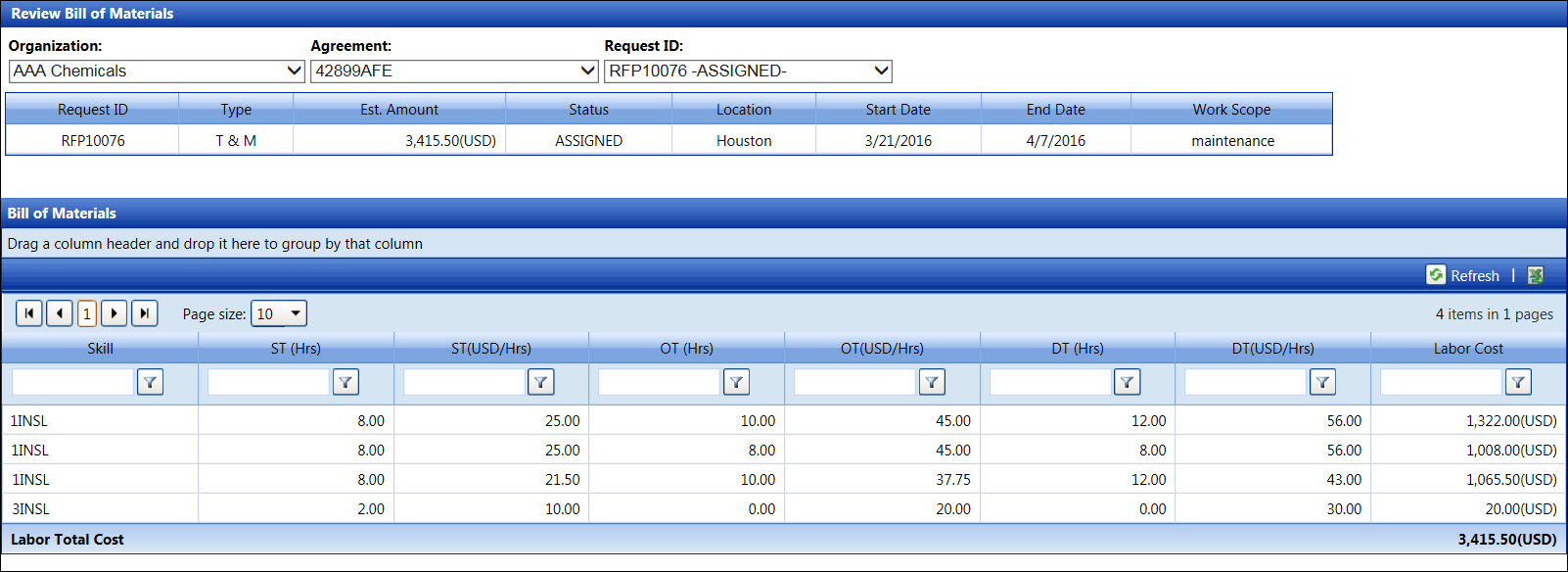
From the Review Bill of Materials screen, select an organization from the Organization drop-down list.
Select an agreement from the Agreement drop-down list.
Select a request ID from the Request ID drop-down list. The selected estimate's information is displayed in the grid. Its bill of materials is displayed in the Bill of Materials grid.