Hover a mouse pointer over the Settings menu on the menu bar to display its drop-down menu.
Slide the mouse pointer over the Organizations option to display its menu.
Click
Organization References to
open the Organization References screen.
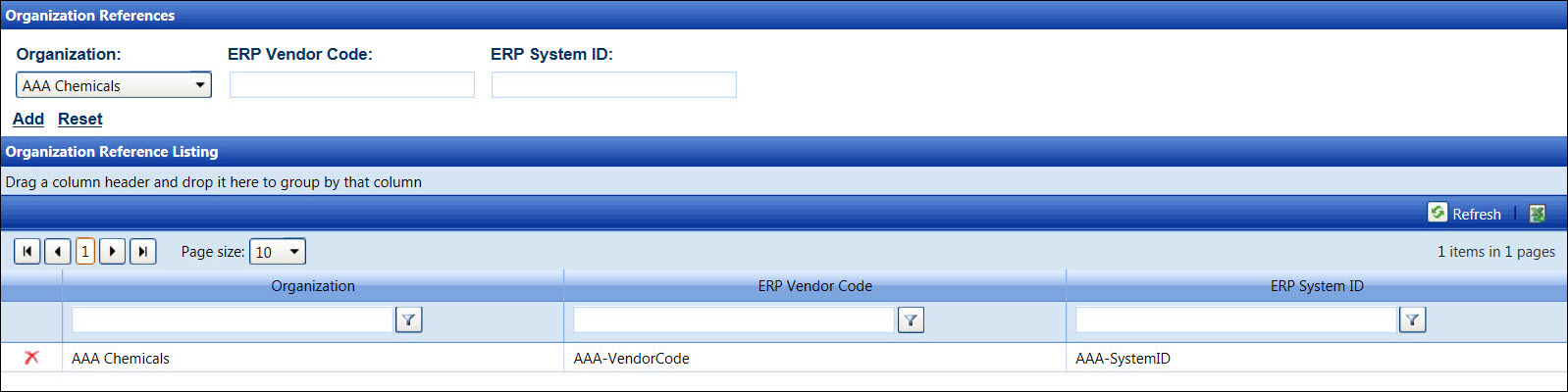
The ERP Web Services use the ERP code to identify the organizations when the Restrict Cost Object feature is used. When the character restrictions for the ERP Code text box on the Organization screen are met, the users can enter these ERP codes at the Organization Reference screen. The Organization Reference feature allows the users to manually enter many ERP codes as instructed by MCi.
Hover a mouse pointer over the Settings menu on the menu bar to display its drop-down menu.
Slide the mouse pointer over the Organizations option to display its menu.
Click
Organization References to
open the Organization References screen.
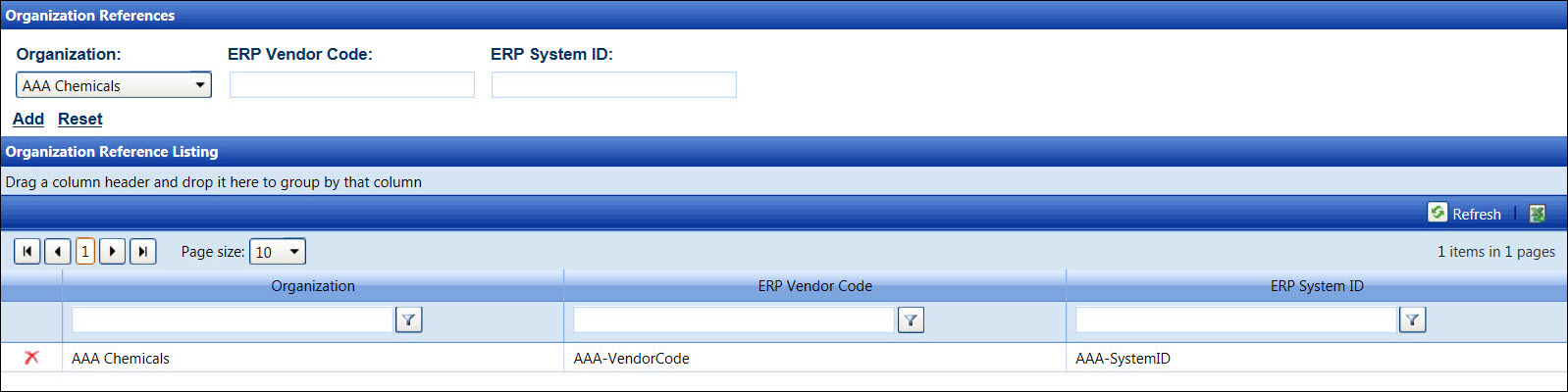
If applicable, select a location from the Location drop-down list located at the menu bar.
From the Organization References screen, select an organization from the Organization drop-down list.
The ERP vendor code is a mandatory field. Enter an ERP vendor code into the ERP Vendor Code text box.
Enter an ERP system ID into the ERP System ID text box.
Click Add to save and display the ERP vendor code and/or ERP system ID in the Organization Reference Listing.
From the Organization References screen, select an organization from the Organization drop-down list to display the organization reference listing.
From the Organization Reference Listing, click the Delete icon on a line item. The delete confirmation pop-up message appears.
Click OK to delete the selected organization reference.