Hover a mouse pointer over the Settings menu link on the menu bar to display its menu.
Slide a mouse pointer over the Enterprise to display its menu.
Click Organization Location
to open the Organization Location screen.
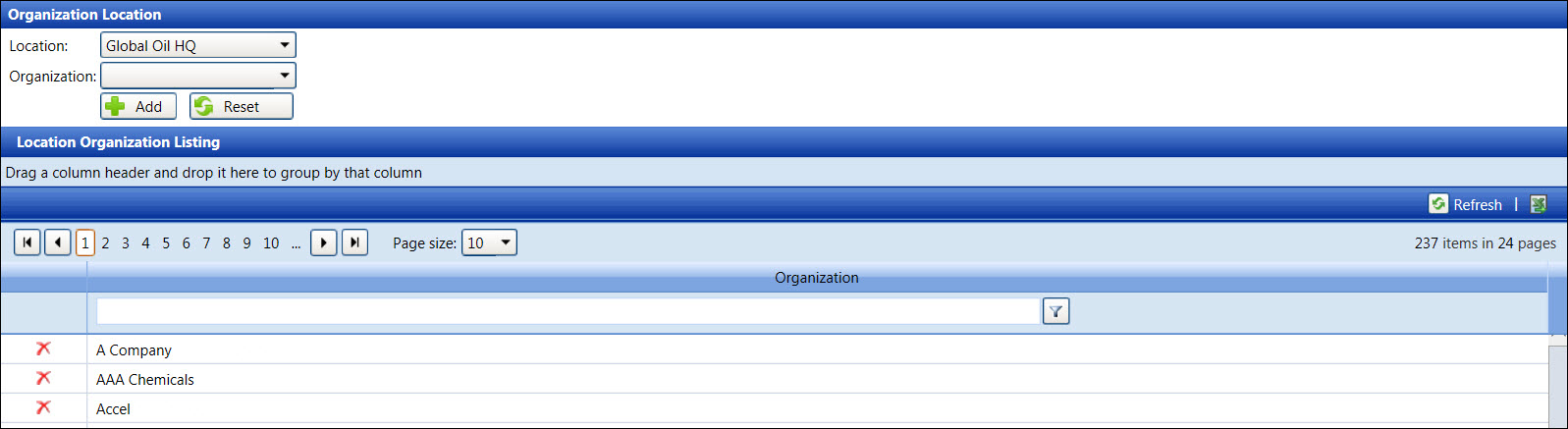
Hover a mouse pointer over the Settings menu link on the menu bar to display its menu.
Slide a mouse pointer over the Enterprise to display its menu.
Click Organization Location
to open the Organization Location screen.
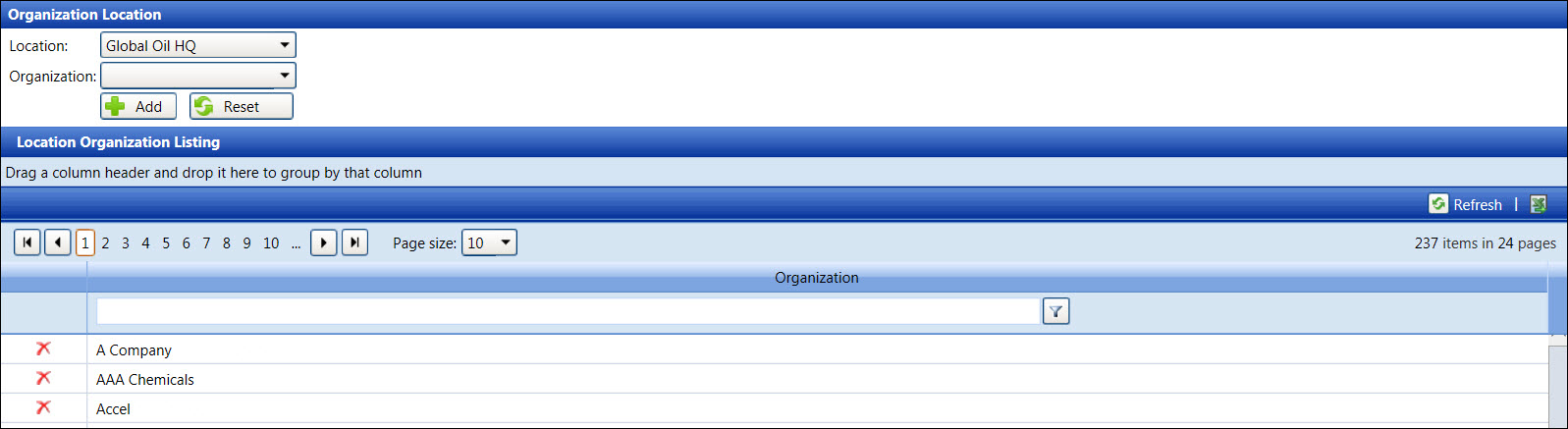
From the Organization Location screen, select a location from the Location drop-down list to display its list of organizations in the Location Organization Listing.
Select an organization from the Organization drop-down list.
Click Add to assign the selected organization to the selected location and display in the Location Organization Listing.
From the Organization Location screen, select a location from the Location drop-down list to display its list of organizations in the Location Organization Listing.
From the Location Organization Listing, click the Delete icon on a line item. The delete confirmation pop-up message appears.
Click OK to delete the selected organization from the selected location. It appears back in the Organization drop-down list.