Hover a mouse pointer over the Resources menu link on the menu bar to display its drop-down menu.
Slide a mouse pointer over to the Available Resources option to display its menu.
Click Manage Crew to
open the Manage Crew screen.
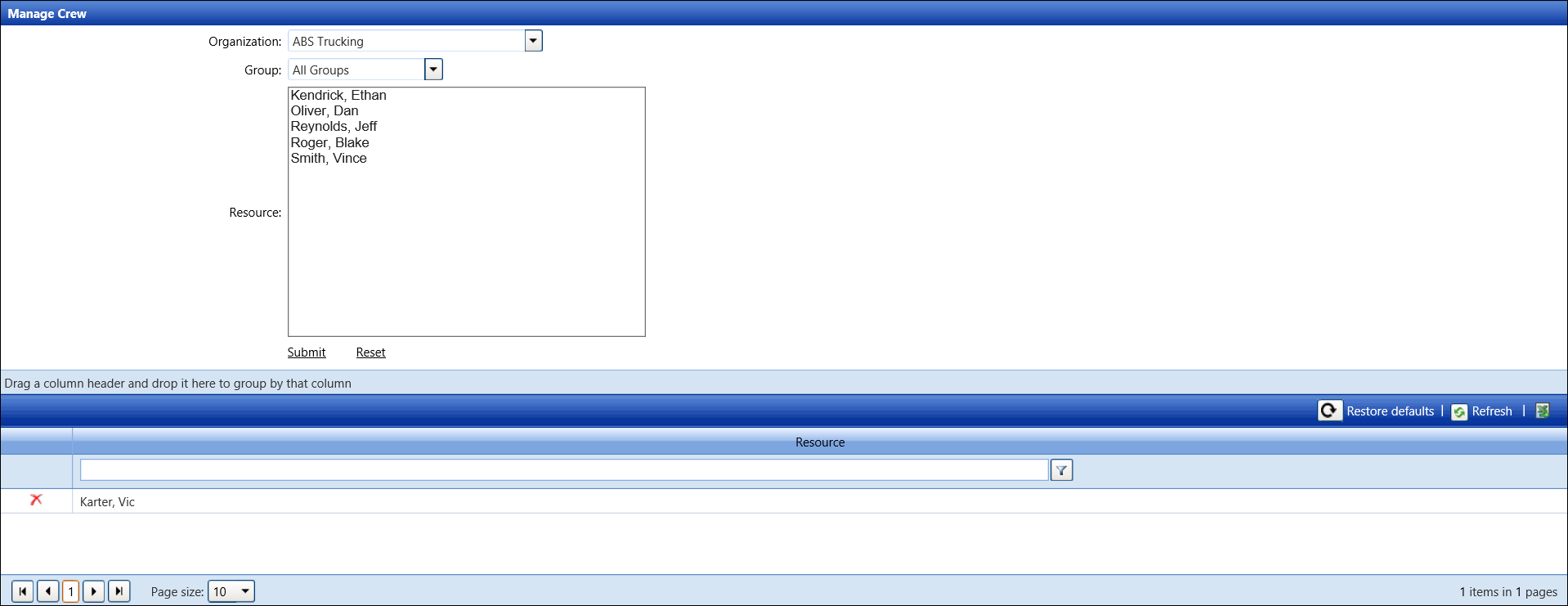
Track users can view or add labor resources to the crew list that is also displayed in the Track Mobile application, FoolProof.
Hover a mouse pointer over the Resources menu link on the menu bar to display its drop-down menu.
Slide a mouse pointer over to the Available Resources option to display its menu.
Click Manage Crew to
open the Manage Crew screen.
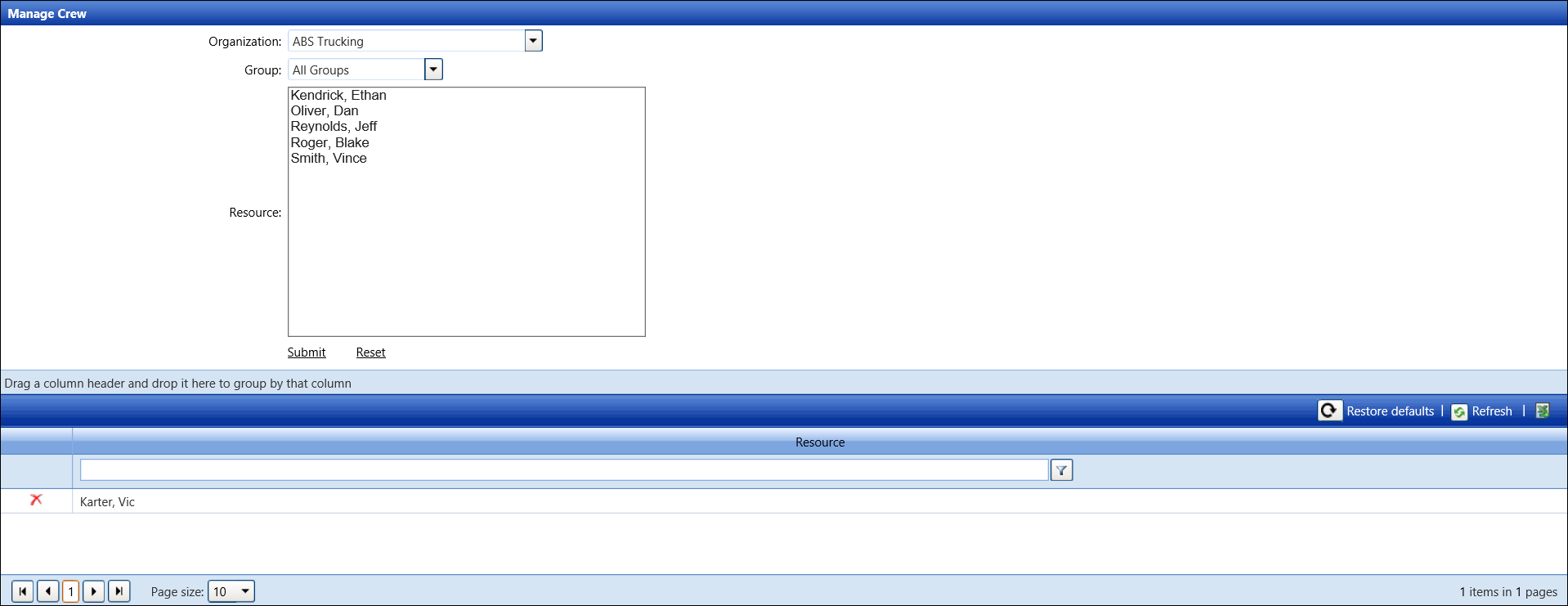
If applicable, select a location from the Location drop-down list.
From the Manage Crew screen, select an organization from the Organization drop-down list.
The All Groups option is selected by default. Select a group from the Group drop-down list. The labor resources are displayed in the Resources list box.
Select one or more labor resources from the Resources list box.
Click Submit to save and display the selected labor resources in the grid.
If applicable, select a location from the Location drop-down list.
From the Manage Crew screen, select an organization from the Organization drop-down list.
The All Groups option is selected by default. Select a group from the Group drop-down list. The labor resources display in the grid.
Select the Delete icon on a line item to remove the selected crew members from the selected group. Repeat steps to remove one or more crew members from the labor group.