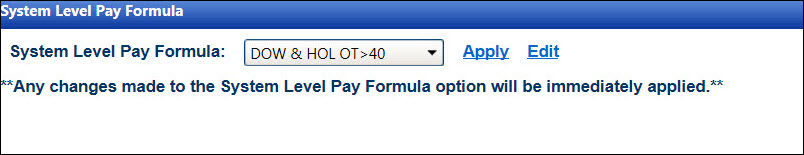Assign a System Pay Formula
The pay formula that is assigned at a system level will apply to all
of the records in the Track database that do not have an assigned pay
formula.
Open the System Level Pay Formula screen
Hover a mouse pointer over the Settings
menu on the menu bar to display its drop-down menu.
Slide a mouse pointer over the Global
Values option then Pay
Formulas to display its menu.
Click System Level Pay Formula
to open the System Level Pay Formula screen.
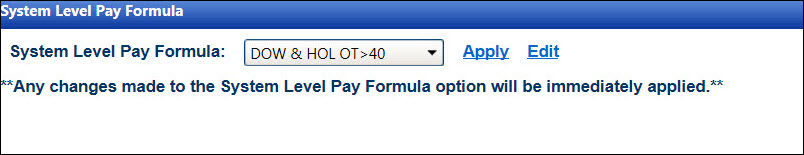
Assign a pay formula at the system level
From the System Level Pay Formula screen, select a pay formula
from the System Level Pay Formula
drop-down list.
Click Apply to apply
the selected pay formula to all records in the Track database that
do not have an assigned pay formula.
Edit a pay formula
The editing of a pay formula is completed in the Pay Formula screen.
Refer to Edit
a Pay Formula for more information.
From the System Level Pay Formula screen, select a pay formula
from the System Level Pay Formula
drop-down list.
Click Edit
to open the Pay Formula screen. Make changes according to the Edit
a Pay Formula instruction.
Related Topic
Edit a Pay Formula