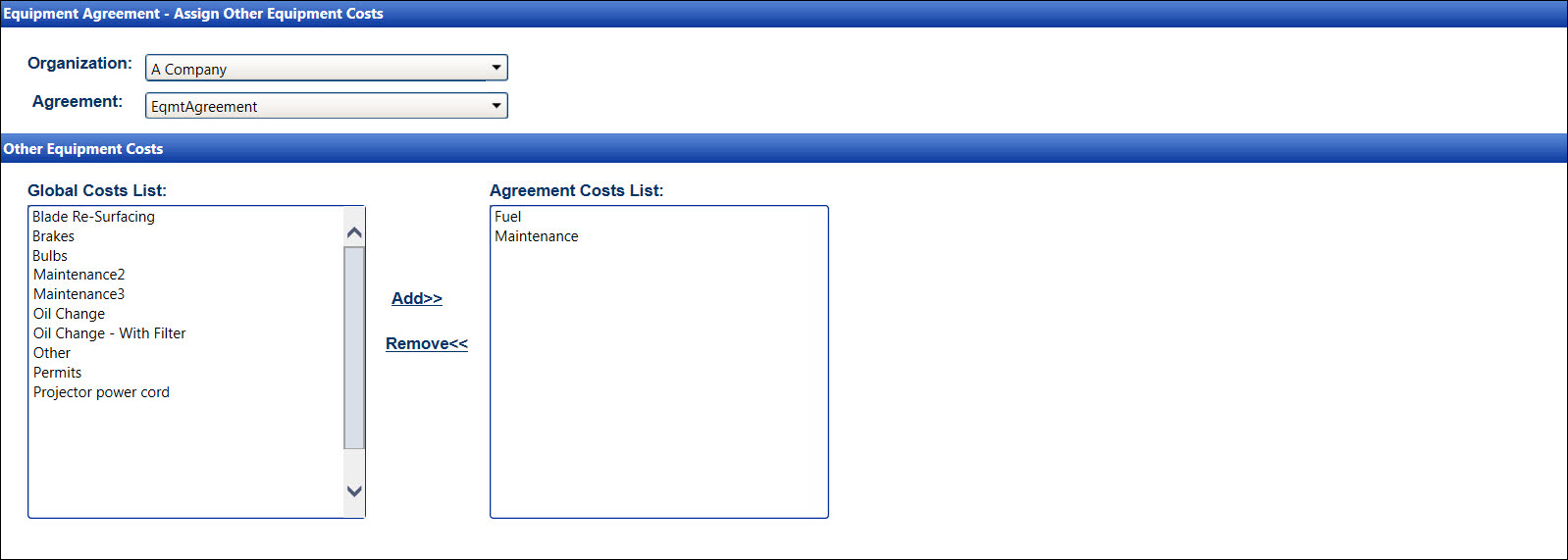Any other equipment costs from the Other Equipment Costs Listing is
available for use when the equipment hours are entered.
The other equipment costs cannot be removed from the agreement if they
are in use.
If applicable, select a location from the Location
drop-down list located at the menu bar.
From the Equipment Agreement - Assign Other Equipment Costs
screen, select an organization from the Organization drop-down
list to display its agreements in the Agreement drop-down list.
Select an agreement from the Agreement drop-down list
to display the available global other equipment costs in the Global
Costs List list box and any assigned agreement
other equipment costs in the Agreement Costs List list
box.
Select one or more other
equipment costs from the Agreement
Costs List list box, using the Control
or Shift key control. (see also Control
and Shift Keys)
Click Remove
to transfer the selected other equipment costs back to the Global
Costs List list box.