After accessing Track, hover a mouse pointer over Allocations.
Drop
down to Acceptance then select
Rental Equipment to open the
Rental Equipment Acceptance screen.
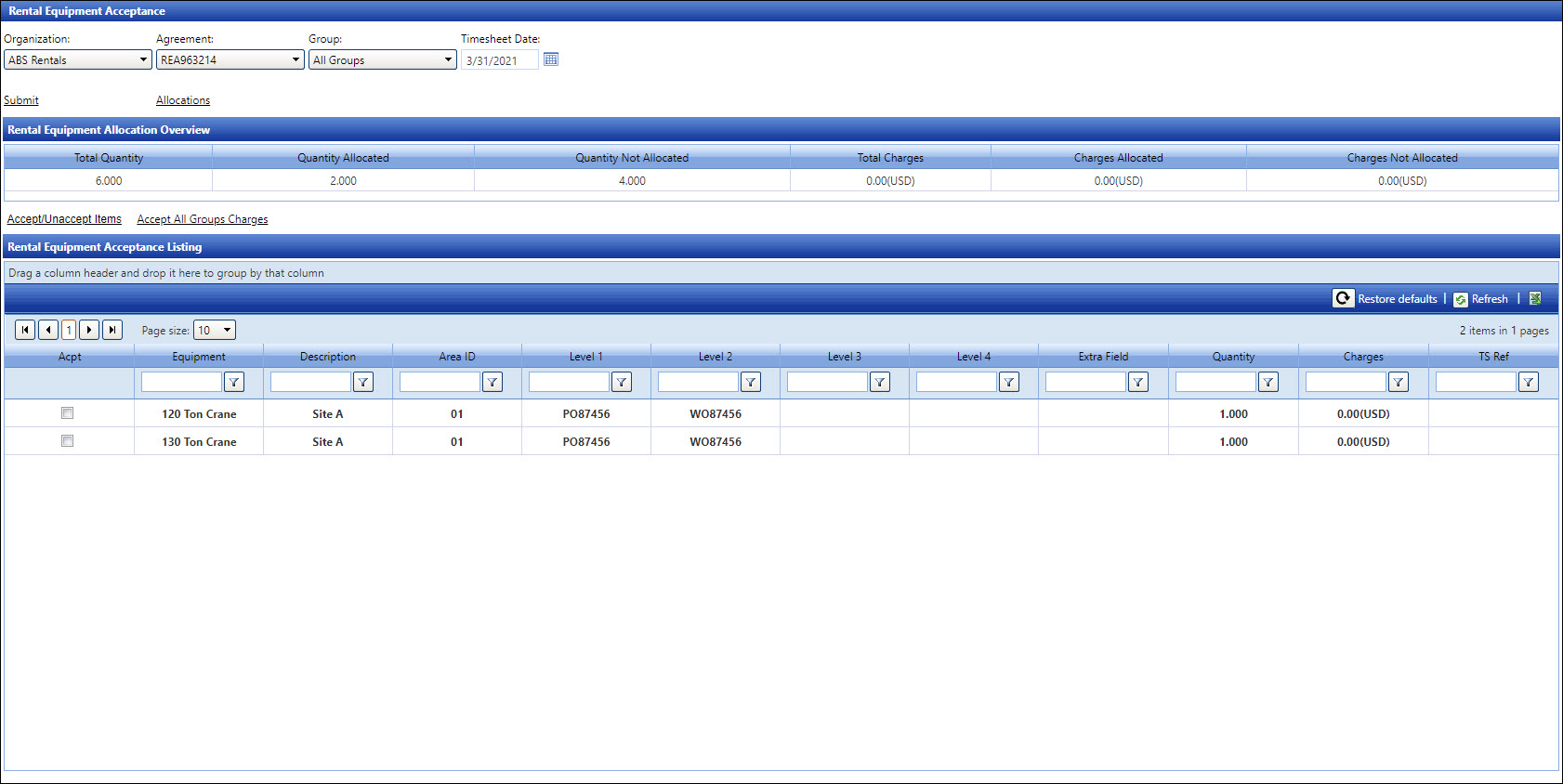
Alternatively, clicking the Acceptance button from the Rental Equipment Allocation screen will also open the Rental Equipment Acceptance screen.
Select an organization from the Organization drop-down list.
Select an agreement from the Agreement drop-down list.
The All Groups in the Group drop-down list is selected by default. Select a specific rental equipment group from the Group drop-down list or proceed to the next step.
Enter a date into the Timesheet Date text box or select a date from the calendar. The rental equipment allocations are displayed in the Rental Equipment Acceptance Listing.
To accept all rental equipment allocation for the selected timesheet date, click the Accept All Groups Charges link.
To accept specific rental equipment allocation, click a checkbox on the line item.
Click Accept/Unaccept Items. The selected rental equipment allocation is accepted and is shaded.