From the Business Intelligence screen, click the Dashboard Area Maintenance Supervisor to highlight its name.
Click the Run icon ![]() from the Main Menu. The Dashboard Area Maintenance Supervisor
appears in the Report Viewer.
from the Main Menu. The Dashboard Area Maintenance Supervisor
appears in the Report Viewer.
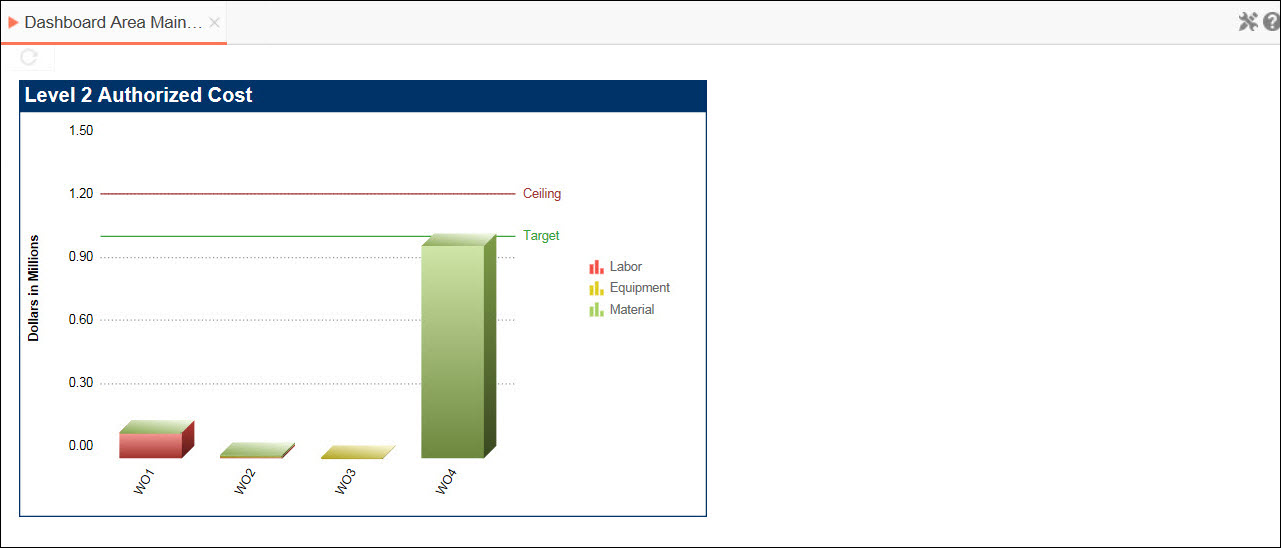
The Dashboard Area Maintenance Supervisor focuses on the Level 2 authorized costs which include the Level 2 Authorized Costs report.
From the Business Intelligence screen, click the Dashboard Area Maintenance Supervisor to highlight its name.
Click the Run icon ![]() from the Main Menu. The Dashboard Area Maintenance Supervisor
appears in the Report Viewer.
from the Main Menu. The Dashboard Area Maintenance Supervisor
appears in the Report Viewer.
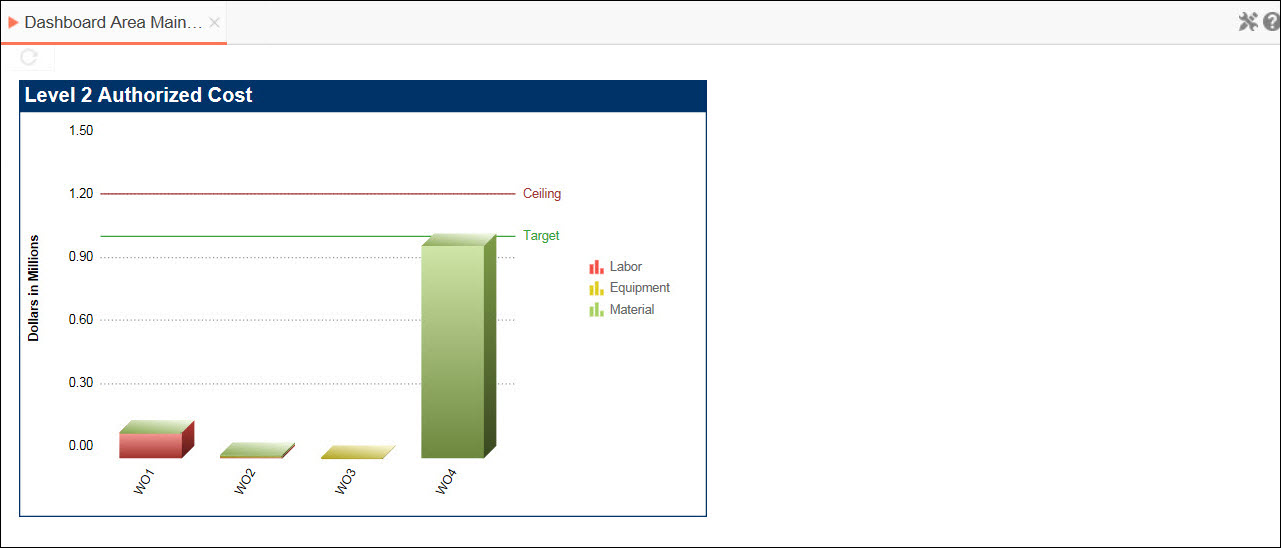
From the Report Viewer, click the Dashboard Area Maintenance Supervisor tab to under it in red.
Click the Close icon, indicated by the X, to close the Dashboard Area Maintenance Supervisor.